Best Next.js Features for Developers
October 03, 2022
Table of contents
Quick Access

The web programming and development market is full of different technologies and frameworks that allow experts to create web pages and applications that we interact with on a daily basis. One of the most popular is Next.js.
On the Pagepro website, they explain “Next.js is a JavaScript framework that allows you to create ultra-fast and extremely easy-to-use static websites and web applications that use React. In fact, thanks to automatic static optimization, "static" and "dynamic" now become one. This feature allows Next.js to create hybrid applications containing statically generated and server-side rendered pages.”
Features of Next.js that make it attractive to developers
Comes equipped with CSS
One of its most appreciated features by developers is the ability to import CSS records from a JavaScript file using styled-jsx by default.
Image component
In version 10.0.0 of Next.js comes an inherent image component and also an image optimization. The component is an expansion of <img>.
In an article published in Angular Minds, they explain “Automatic image optimization considers resizing, developing and displaying images in current configurations like WebP when the browser supports it. This tries not to port large images to devices with a smaller viewing window. It also allows Next.js to adopt future image formats and serve them to browsers that support those formats.”
Static files
Next.js has the ability to serve static documents more or less similar to images. To achieve this, it uses an envelope called "public" and which is located at the root index. The documents that are open inside it can be referenced by their code from the base URL (/).
Import Image from 'next/image'
function Avatar() { return <Image src="me.png" alt="me" width="64" height="64" />
export default Avatar

TypeScript
For those who are experts in this language. Next.js provides a coordinated experience that is ready to use in IDE format. The developer can make a project using TypeScript using create-next-application, using the -ts-typescript flag.
npx create-next-app --ts# oryarn create next-app --typescript
Quick update
“Fast Refresh is a Next.js feature that gives you quick feedback on the altars made in your React parts. Fast Refresh is of course enabled in all Next.js apps on 9.4 or more current versions. With Next.js Fast Refresh enabled, most edits should be noticed within a second, without losing the component state" Angular Minds explain.
Other advantages of Next.js
- Easy to code: Next.js requires less code to create a project compared to ReactJS. The developer only needs to create the page and then bind the component in the header, which means less code, clearer readability, and better project management.
- Speed: All web applications and sites built with Node.js are fast, due to server-side rendering and static generation, which provides a smart way to handle data.
- Fast rendering: Every change to the file is immediately visible on page refresh. The component renders on the fly, making it easy to track edits as they happen.
- Better Image Optimization: Images in an app built with Node.js can be resized and displayed using up-to-date formats, such as WebP. Images can also be configured to fit small or large windows as needed for the project.
- SEO: For a client who needs a project with outstanding SEO, Next.js allows you to easily create titles and headings with the necessary keywords.
- Customization: Babel is one of several implements that make Next.js fully customizable. It is implemented in a simple and intuitive way, adapting to the design, which allows applications to be launched quickly.
At Rootstack we have a team of Next.js experts who have been able to troubleshoot technical issues for our international customers. If you want to be part of this team, just click here and one of our recruiters will contact you.
We recommend you on video
Related Blogs
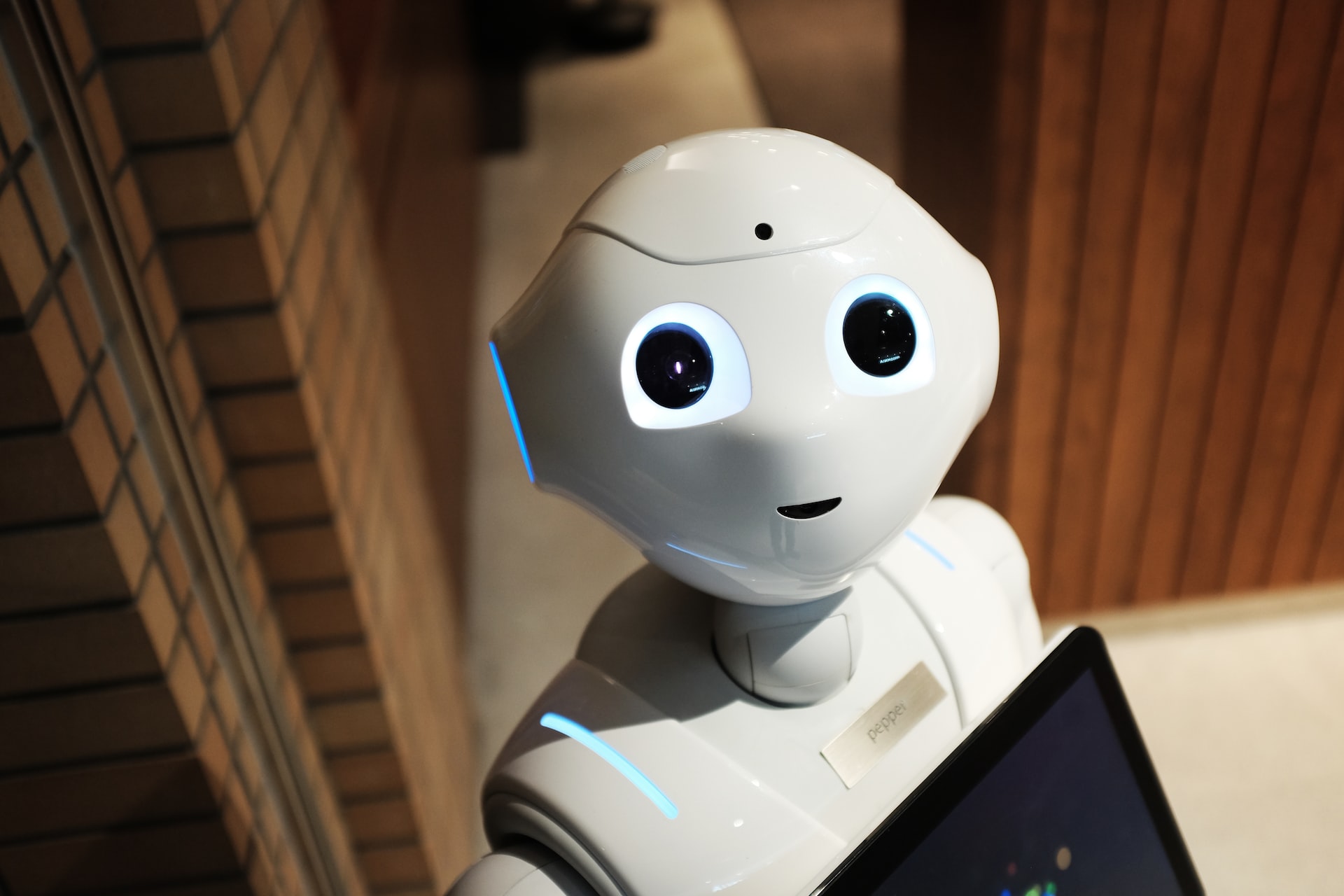
5 steps of UiPath RPA implementation

Skills that a Java development company must have to be a good technology partner

How to Hire an Android Developer for a Mobile App Project

How to Create a Search Bar with ReactJS: Benefits for a Healthcare Website

Trends in Cybersecurity: Protect your company's data
