What is JIRA: What every project manager should know
June 18, 2021
Table of contents
Quick Access
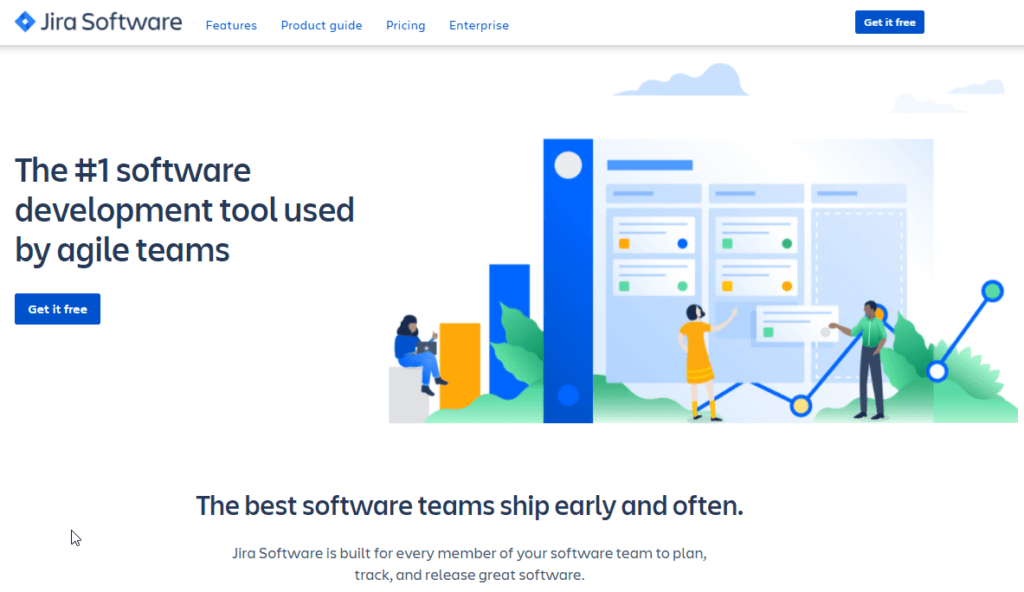
As software developers, we have to make use of various different platforms in order to perfection our developing skills and being able to curate our internal processes.
To do this, we make use of several different project management methodologies and softwares, just like JIRA. A project management tool that help us create and handle all of our projects through a single platform.
We talked about Jira before, and you can find all our blogs regarding this platform here. However, that contents was targeted towards explaining the basics of each JIRA software module, and today, we’re switching up a bit.
Instead of talking about each JIRA software module like we did in our previous posts, today we will be talking about how JIRA is the perfect project management tool every PM should use, and what you need to know about it.
What is JIRA
Jira is a massive platform that is directed towards the management of business projects that allows you to supervise, manage, track and handle all types of projects within your own company. As a software created to automate the company's processes, Jira itself is huge, and consists of several modules and extensions that help your company achieve its objectives.
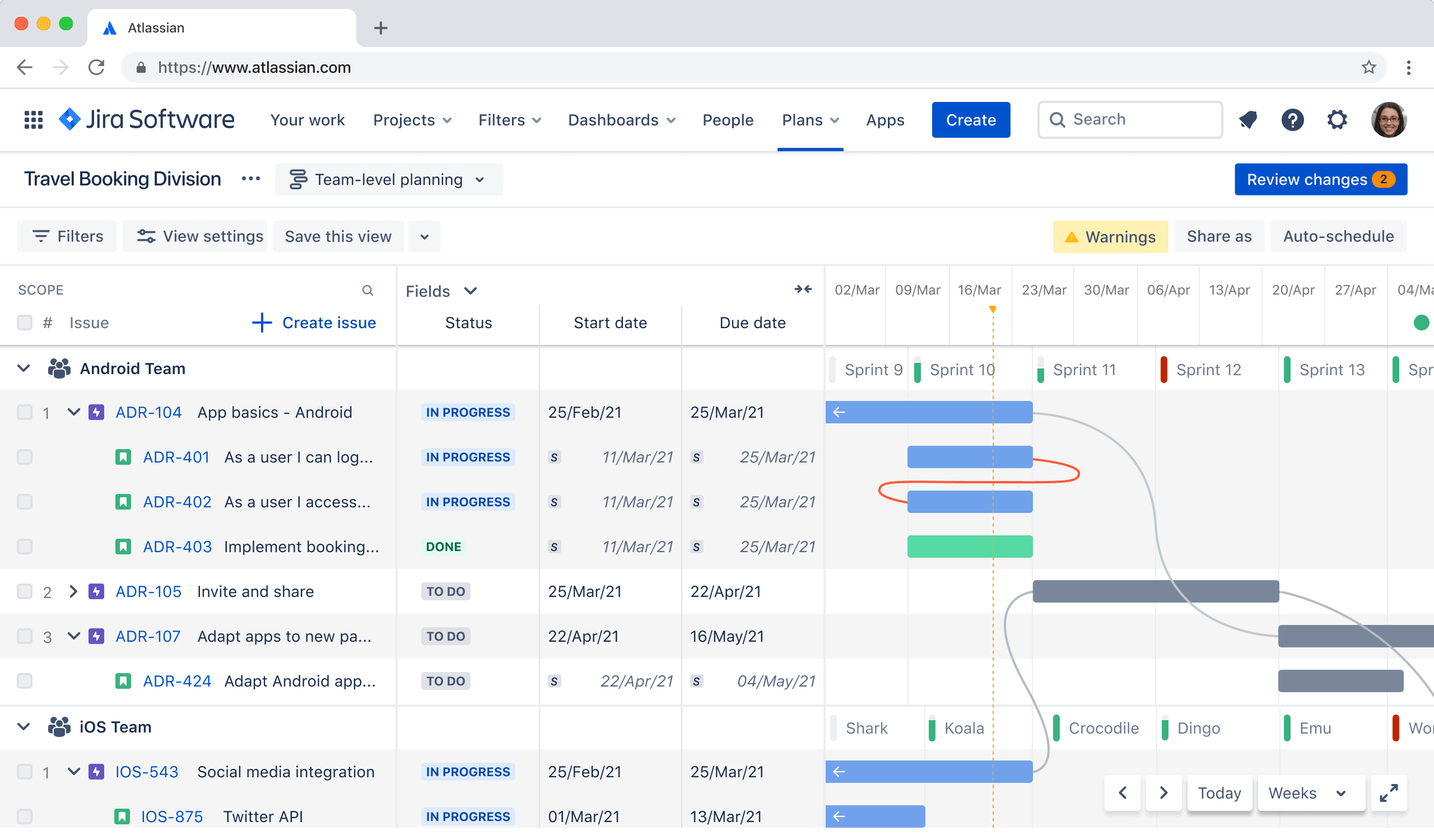
This software was created by the Atlassian company, and can be bought as a whole suite that includes all of the different modules JIRA is divided into, which are:
-
JIRA core
-
Jira Service desk
-
Jira confluence, and
-
Jira portfolio
Each and everyone of these modules bring something different to the table, but they all compose this huge project management platform that is JIRA, and can be used all together in order to expand the user experience.
Just to give you a quick run through all of the different modules, so you get a better understanding about what JIRA is and how it works, let’s take a quick look at each product:
First, there’s JIRA core, which is the module that focuses completely on the management of projects. In this module you’ll be able to create, edit, view and manage all kinds of projects. Within JIRA CORE you’ll find different functions that will allow you to plan every step of the project ahead of you. From creating different sprints, to managing epics, to creating tasks and assign them, to even set different workflows for different projects, JIRA core gives you the space you need to work properly.
In this section of the software, projects are understood as a folder that contains different incidents or issues. Each project has a series of incidents that must be resolved in order to carry out the objective of the project.
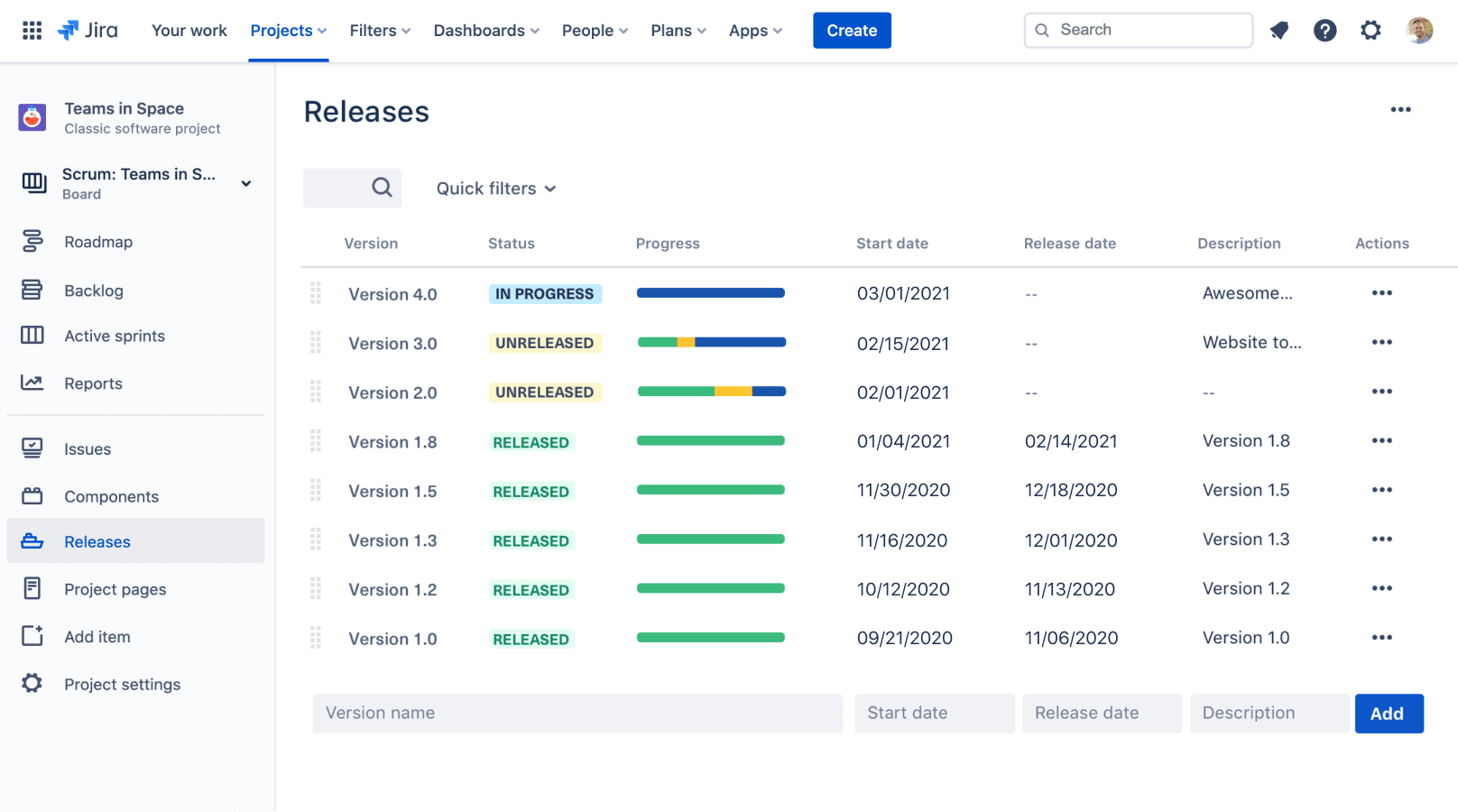
JIRA core manages a structure could be defined from macro to micro in the following way: Projects> Incidents> Workflows. Keep in mind, the PM is the responsible for setting up each project, but will touch on this matter later on.
Then comes JIRA service desk, the JIRA platform through which the tickets made by customers will be handled. Through this platform you can receive, manage and resolve requests from your clients, these requests are made in the form of a ticket.
JIRA service desk is precisely that, a service desk or help table through which the company and its customers can effectively communicate to solve any problem or issue the client might be having. It serves a breach that connects these two figures.
Last, but definitely not least, is JIRA confluence and JIRA portfolio. Although these two are considered as an extension that expand the general software, they are equally necessary.
On one hand, with JIRA confluence works as a tool that be integrated to work with the rest of the JIRA software, and it is used to help work teams collaborate with each other and share valuable knowledge.
Confluence basically acts like a huge database formed by valuable information and tangible knowledge from everyone in the workplace. It’s a database made by employees for employees.
Now, you might be asking: How does this influence in the management of different projects? Well, let us tell you that Confluence allows you to do things like specify the requirements of a project, assign tasks to specific users and manage calendars together. Basically, it gives you the space you need to be more efficient when it comes to your current projects.
Finally, we’ve got JIRA portfolio, Portfolio is also a tool that can be implemented with JIRA, and is designed to help create plans and gain a better perspective of the entire process, as well as share your plan with all parties involved.
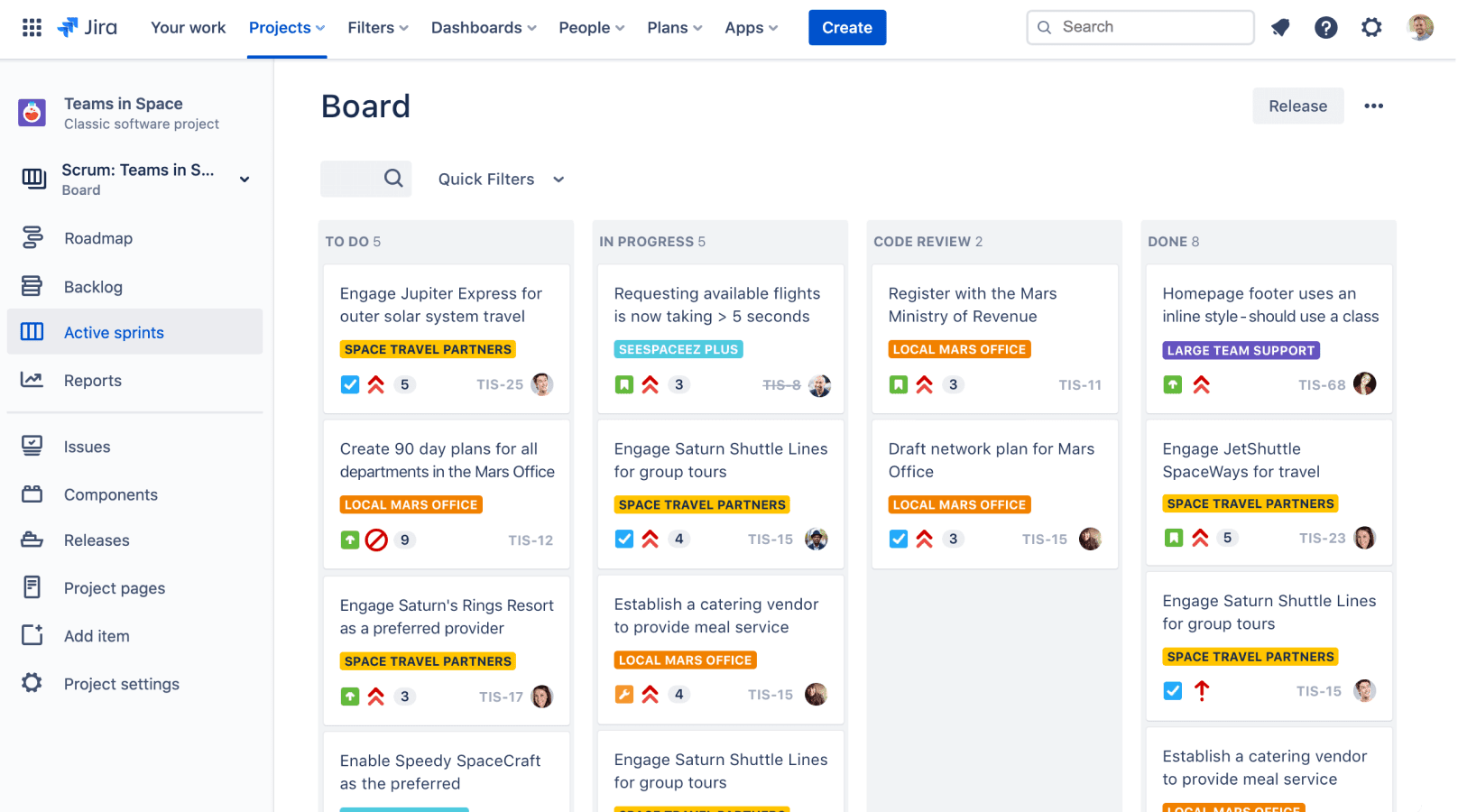
Through this function you can create a visual schedule with total visibility of your work, the team and the projects that are being carried out to finish the task. It is a tool that allows you to fully manage the capacity of your team.
Why JIRA is a Project Manager’s best friend
Now that you have got to get familiar with the different sides and modules of jira software, it might have come to your mind why exactly this software is so useful for any Project Manager, but let’s take a deeper look into it, shall we?
As you might have noticed, each module of Jira is designed to fulfill a core part of project management in general. You’ve got Jira core, which focuses on letting Project Managers create different projects, you’ve got jira confluence, which allows PM and people involved to further clarify the scope of the project and be more specific about each internal task, and finally, jira portfolio, that gives you the option to really visualize what is going on regarding each particular project.
Basically, each module contributes to create the perfect plan for each project, managing to successfully integrate each person involved. But what is really important here, is that you can customize this experience.
You see, JIRA software is a platform meant to be used by different users in different levels, including Project Managers, collaborators and end users. However, the responsible to setting the scope of each project is (you guessed it), the Project Manager.
As a PM yourself, you can adapt JIRA to work with the methodology your company uses to take on different projects. From SCRUM methodology, to Kanban to the Traditional waterfall method.
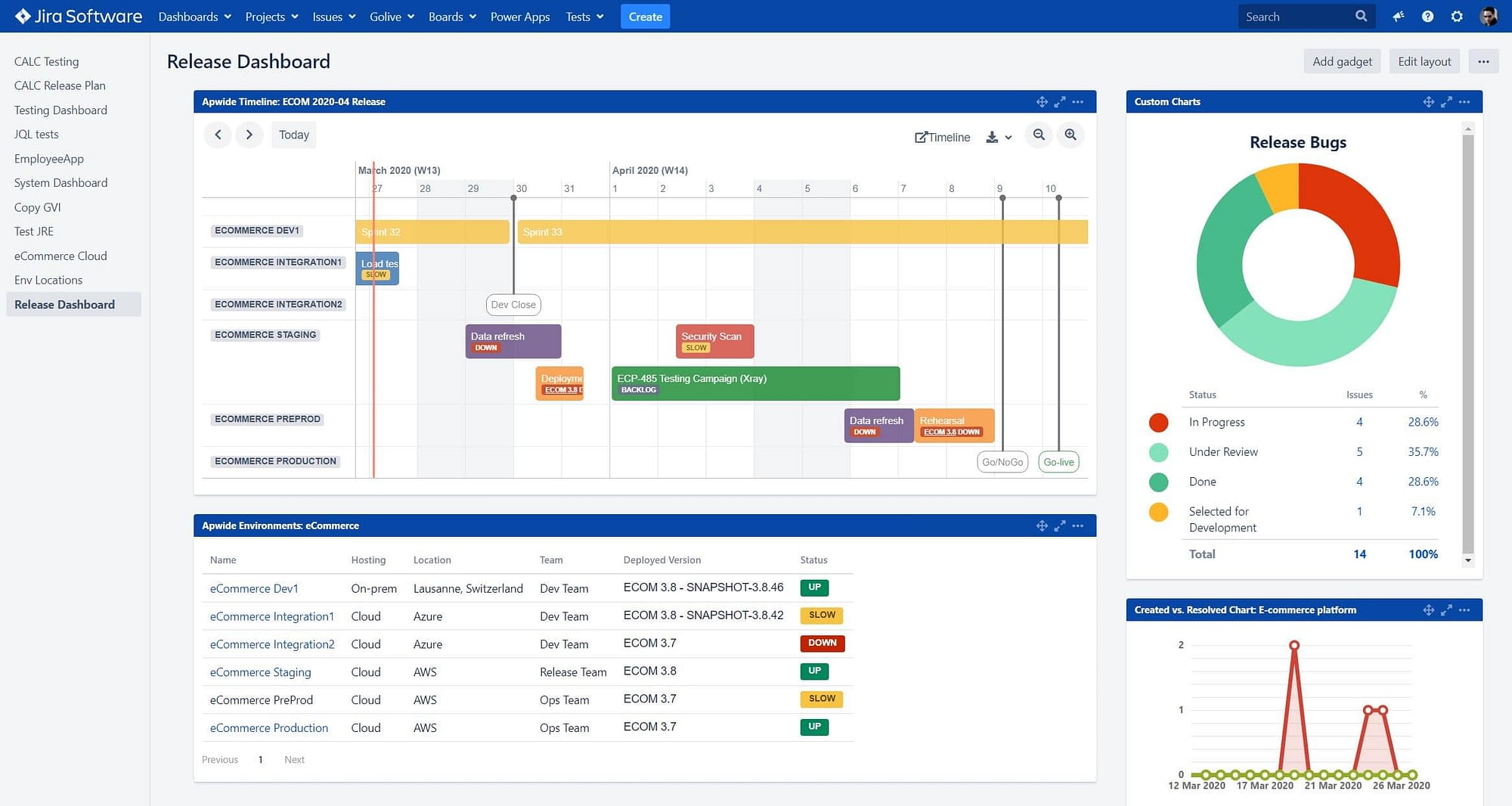
JIRA adapts to what you need.
When we say JIRA software is a project manager’s best friend, we mean it. Not only it is a great tool for PM of a software development company (like us) but for literally any company, and this is thanks to three main reasons:
-
Jira software is customizable: You can customize this tool to suit any type of project you are thinking about carrying. No matter the complexity of it or how many people are involved.
-
It’s flexible: We mentioned this before, but jira isn’t created to fit just one type of user, but several different ones, which allows different employees to work on the same project on different levels, managing to finish their assigned tasks without interfering with one another.
-
It is easy to install and use: Last, but not least, jira software is a cloud-based software, meaning you don’t need to download it or install it on your computer to have access to all of its function, not to mention, software integration (with other jira modules) is extremely easy and can be done in a matter of minutes. This might not seem like a real plus, but when you are a PM that needs to get their team involved on a project, an easy to install software can easily become your best tool.
How JIRA’s core features can help you manage any project
As a Project Manager, it is your duty to set the requirements and rules for every project, just as it is to assemble the team that will be working with you along the way. Luckily for you, Jira’s core features can help you do this.
1: Create custom workflows for each project
Within Jira Core you’ll realize you can create projects, and within these projects, you can create customizable workflows for every task that need to go through an specific series of steps.
You can create a visualizable workflow and include as many different steps or status as you need. This way, you (and the team involved) will be able to actually see each stage of the process, and get to know where they currently stand.
2: Divide your projects into different phases
One of the great features that JIRA has, is that it let’s you divide your software into different stages, going from the micro to the macro. This way, you can plan out a better approach and visualize what it really takes to get a giant project done.
Basically, you can define every stage of your project depending on what you need to get done. From micro to macro, these stages divide into: Sub tasks > Issue types > Issues > Components > Project
By sectioning and diving each component of a single project, tackling down different areas and perform each necessary task becomes much more easier, plus, it lets you keep a real track of how the project itself is evolving through time.
3: Keep track of everything that happens during the project by accessing the project reports
Jira has a feature that allows project managers (and only project managers) to access reports and summaries of each project. Through this feature, you can have access to recent and vital information regarding any changes in the project, recent activities, keep an eye on the upcoming due dates, access a member’s workload and so on.
The summaries and report section opens up a door into what is going on with your project. It handles YOU the information and useful data of how your project is going so you can make any changes if necessary and keep a better hold of each member’s actual work.
4: Maintain a better security level by imagining the different permissions on each project
One great but often overlooked at feature tha jira has it’s the fact that you can choose what members of the project have access to the different features, what they can and cannot do.
By granting permissions to different users and deciding which members of the team get specific access to each feature, you can have a better control of who does what. Not to mention, if you need to change permissions in the middle of a project, JIRA allows you to reset these permissions in a matter of seconds.
Keep in mind, jira is a gigantic project management software, and all the information we just gave you is just the tip of the iceberg. If you really want to know more about this software, remember to check out previous blogs, you won’t regret it.
We recommend you on video
Related Blogs
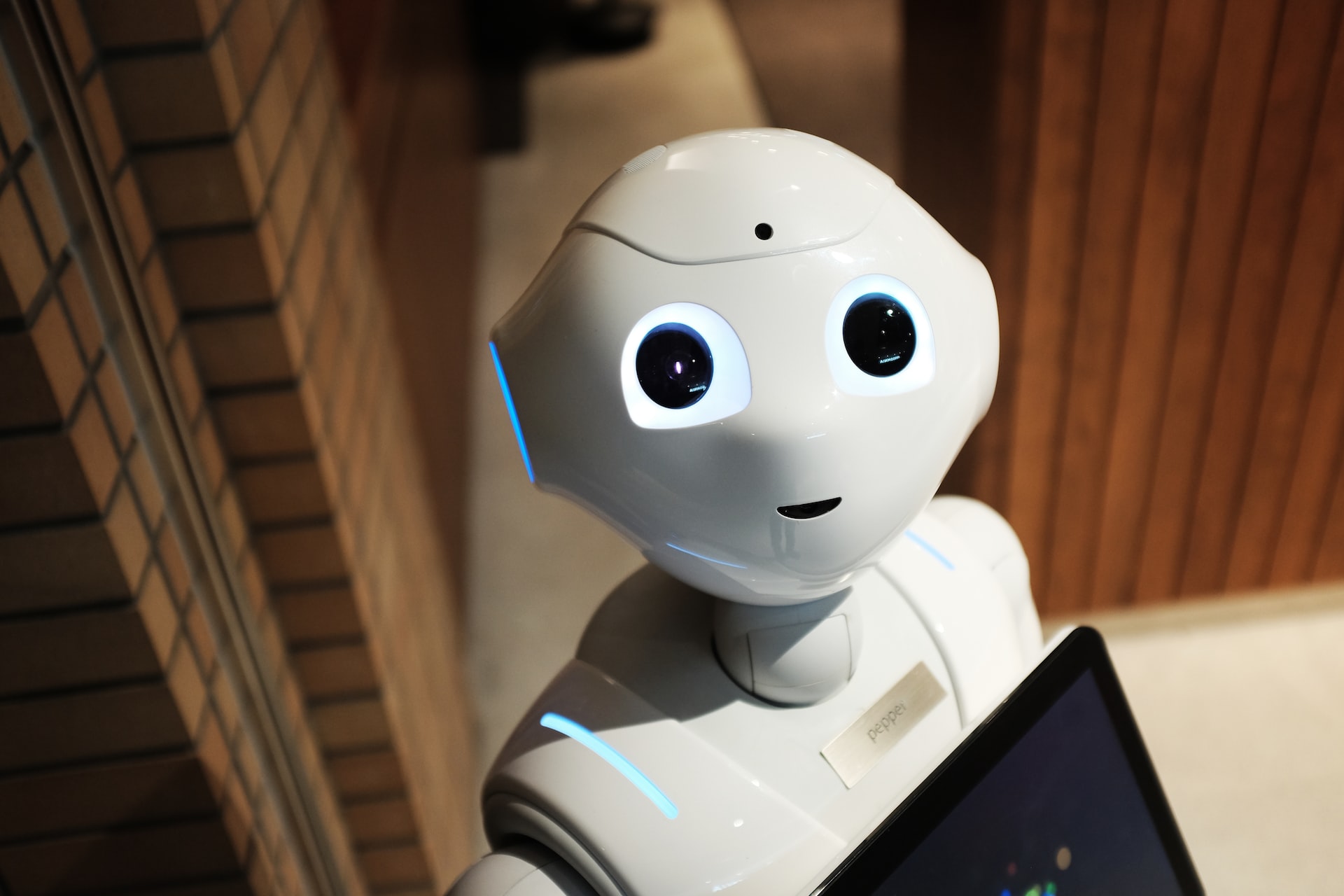
5 steps of UiPath RPA implementation

Skills that a Java development company must have to be a good technology partner

How to Hire an Android Developer for a Mobile App Project

How to Create a Search Bar with ReactJS: Benefits for a Healthcare Website

Trends in Cybersecurity: Protect your company's data
