
Cómo gestionar proyectos con Jira
September 25, 2024
Table of contents
Quick Access
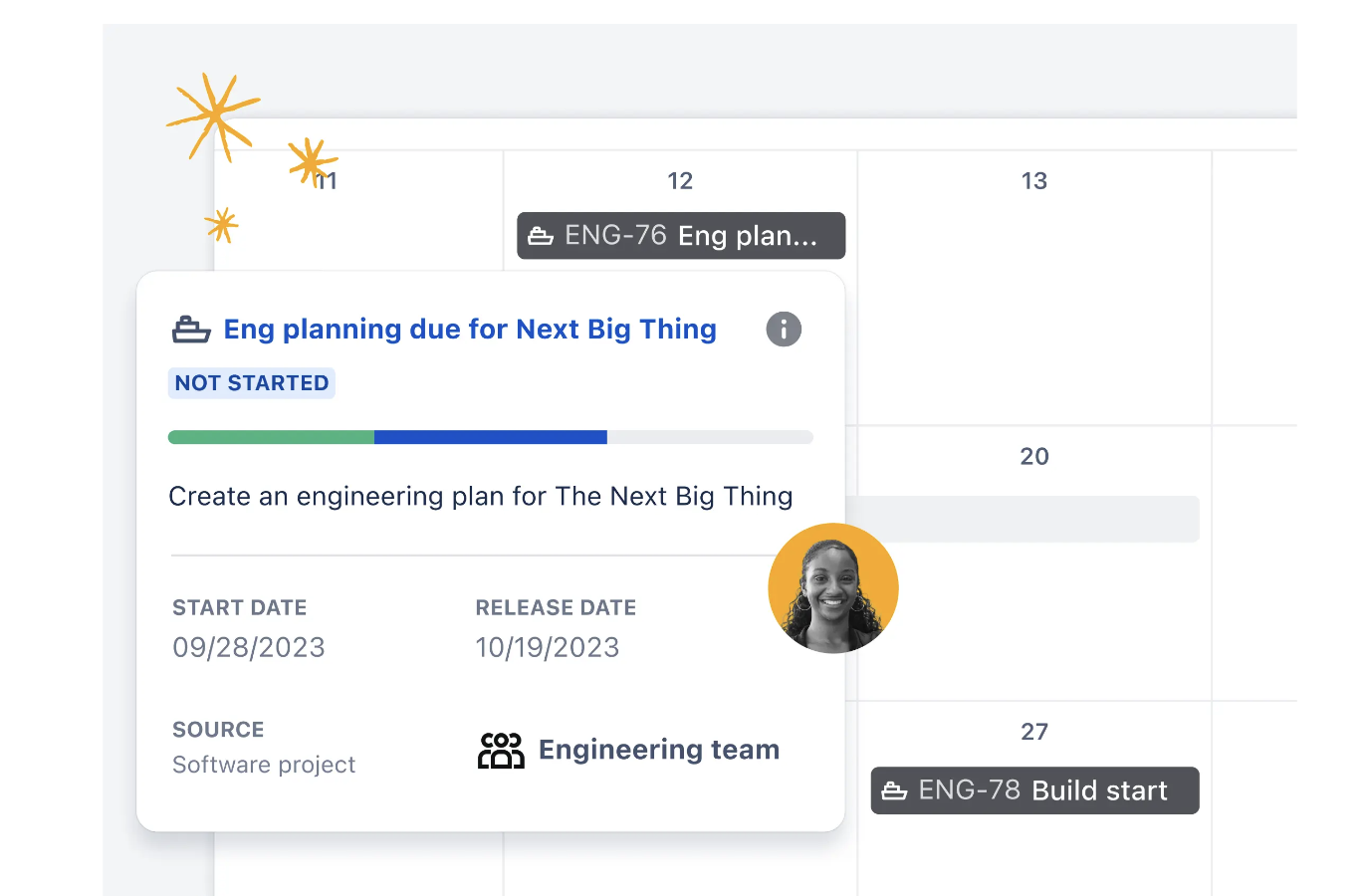
Efficient project management is critical to success. Companies, both large and small, are looking for tools that make it easier to plan, organize, and track the progress of their projects. Jira, from Atlassian, has emerged as a leading solution for project management, especially in the realm of software development. We created this blog to explain what Jira is, its key features, how to get started with the platform, and the benefits it offers to organizations.

What is Jira?
Jira is an agile project management tool that helps teams efficiently plan, track, and deliver high-quality software. Recognized as the #1 platform for agile project management, Jira makes it easy to plan and organize the full software development lifecycle. It provides a centralized space where teams can stay connected, work autonomously, and ensure business goals are aligned with daily tasks.
With over 75% of Fortune 500 companies using Jira, this platform has proven instrumental in improving collaboration, communication, and efficiency. Whether managing marketing campaigns, planning projects, or automating tasks, Jira offers solutions to fit any team and need.
Jira Features
One of the main reasons why Jira is so popular among companies across a variety of industries is its ability to adapt to a variety of agile frameworks. From planning to measuring team velocity, Jira enables effective project management with the following key features:
Boards
Jira offers agile boards, both Scrum and Kanban, allowing teams to manage their work visually. These boards provide a clear view of progress, helping teams identify bottlenecks and optimize workflows.
Timeline
Jira's timeline feature allows teams to plan and track task progress, ensuring everyone stays in sync and anticipates dependencies. This is particularly useful for ensuring projects stay on schedule.
Reports & Analytics
Jira's pre-built reports ensure that teams are always up to date. From velocity reports to cumulative flow charts, Jira offers a wide variety of tools that help monitor progress and make adjustments if necessary.
Integrations
With over 6,000 apps and integrations available in the Atlassian Marketplace, Jira can connect with other essential tools to fully customize the work environment. This allows you to extend Jira's capabilities to the specific needs of each team.
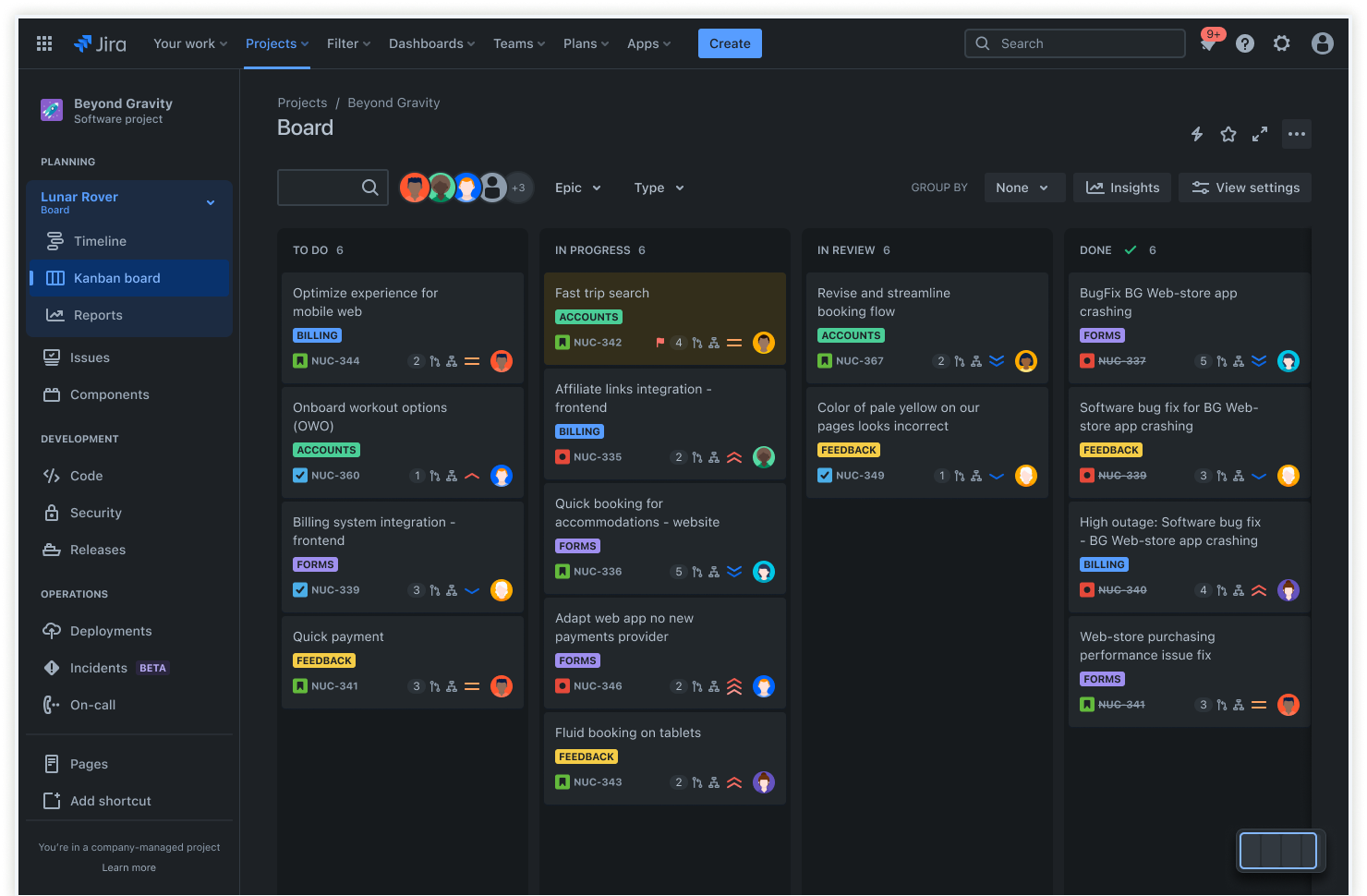
7 Steps to Getting Started in Jira
1. Create a Project
To get started with Jira, you first need to create a project. This is easily done by accessing the “Projects” option in the top menu and selecting “Create Project.” You can choose from several types of projects depending on your team’s needs.
2. Choose a Template
Jira offers several templates that are designed to get teams started quickly. Common ones include:
- Scrum: Ideal for agile teams that plan and deliver work in sprints.
- Kanban: For teams that work with a continuous flow of tasks.
- Bug Tracking: For teams that prefer to manage tasks and bugs in lists.
3. Set Up Columns
Columns in Jira represent the steps in your team's workflow. Setting them up correctly from the start ensures that your board reflects the actual progress of your tasks.
4. Create an Incident
In Jira, tasks are managed through "incidents," which can represent user stories, bugs, tasks, or any item that is part of your project.

5. Connect Tools
Jira allows integration with over 3,000 apps, allowing teams to create a unified and efficient workspace.
6. Invite the Team
Once the board is ready, it's time to invite team members to start collaborating. Teams can share resources, updates, and comments directly on the platform.
7. Move Work Forward
With the team collaborating in Jira, you can now start moving tasks along the workflow. Depending on the type of project (Scrum or Kanban), tasks are managed and moved toward completion.
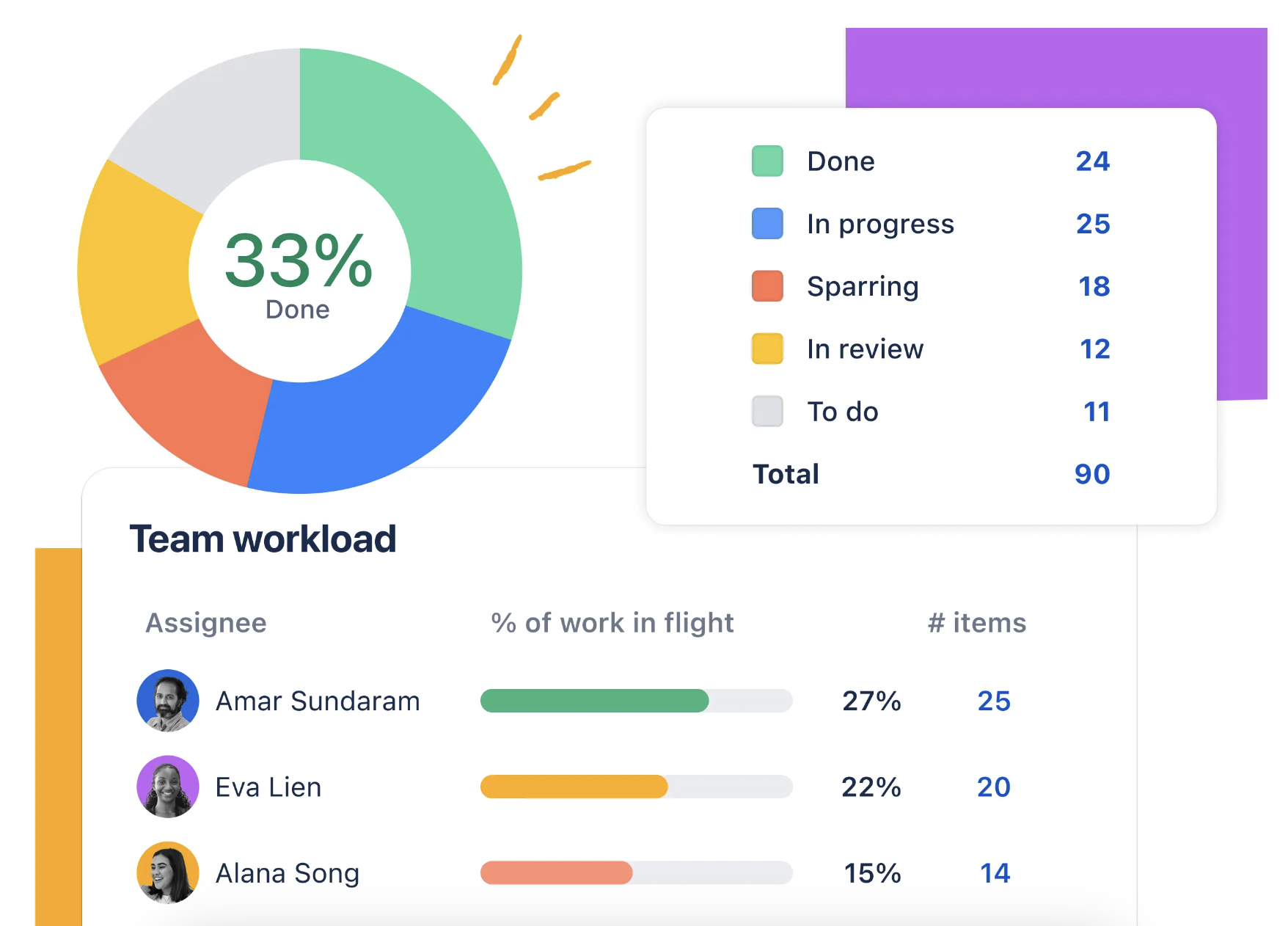
Benefits of Project Management Platforms like Jira
Task Organization
With Jira, organizations can break down large projects into smaller tasks and assign them to the right team members. Visual boards allow for detailed tracking of tasks in progress and pending tasks.
Efficient Resource Allocation
Proper use of resources is crucial to successful project completion. Jira makes it easy to assign tasks to team members based on their expertise, optimizing productivity and reducing downtime.
Improved Collaboration
Jira fosters collaboration by allowing teams to share resources, exchange feedback, and work in a unified environment. This ensures that all members are aligned and can make informed decisions.
Clear Visibility and Tracking
Project management tools like Jira provide a clear view of project progress. Timeline and board views allow stakeholders to monitor progress and spot potential roadblocks, helping to make data-driven decisions.
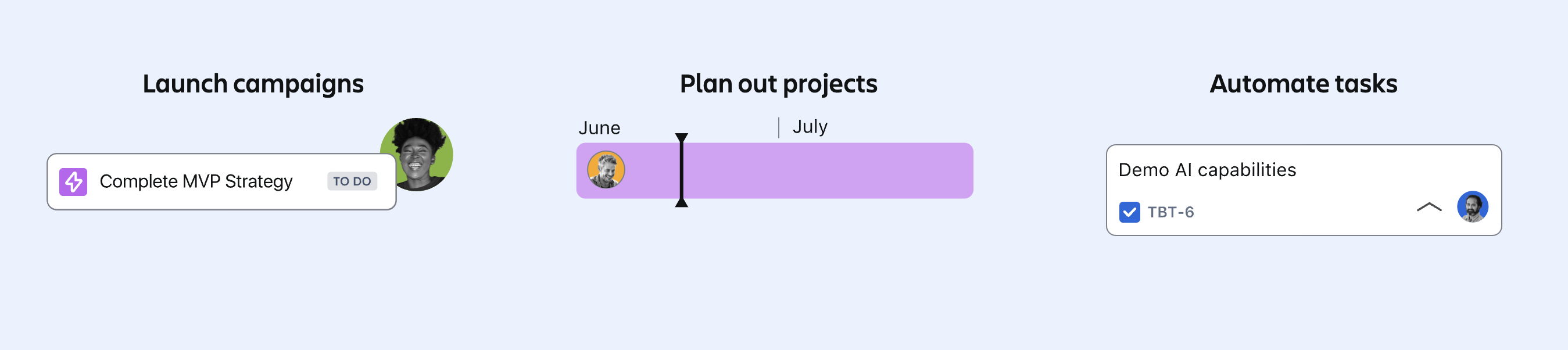
Simplified Communication
Communication is key to the success of any project, and Jira centralizes all communication channels, avoiding the need to use multiple platforms. This not only increases productivity, but also promotes transparency and accountability.
Jira has established itself as one of the most powerful platforms for project management, especially in agile and software development environments. With its robust features, flexibility, and integration capabilities, it is an indispensable tool for CEOs, managers, and leaders looking to improve the efficiency and productivity of their teams. Implementing Jira not only streamlines project management, but also drives collaboration, visibility, and data-driven decision making, resulting in better organizational performance and success.
We recommend you this video
Related Blogs

Why are digital signatures secure?
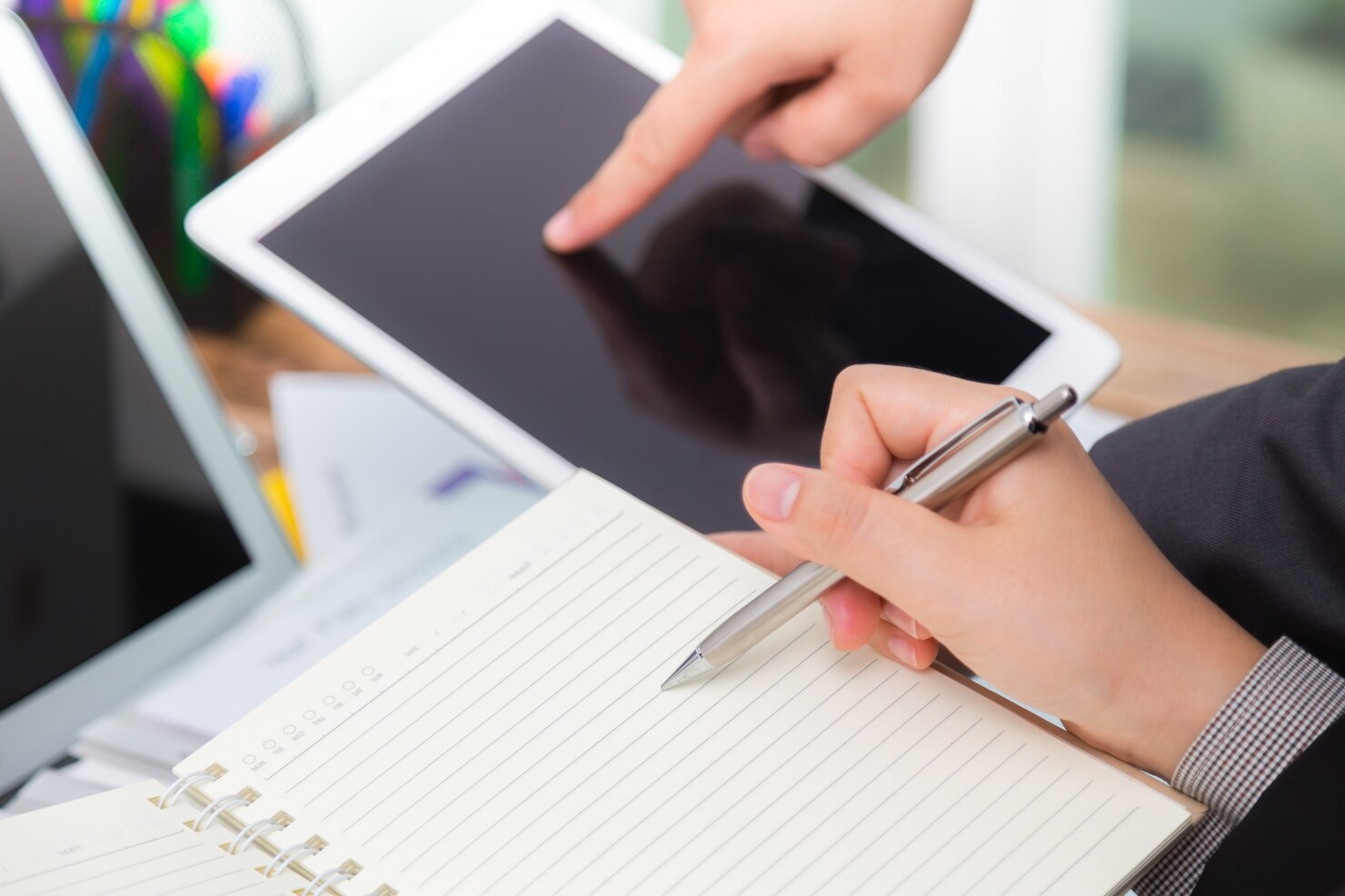
How can I create a digital signature?

How do digital signatures work?

Differences between digital signature and electronic signature

Clone of Why implement a process management solution?
.jpg)