.png)
Discover Copilot's new tool: Driving efficiency with artificial intelligence
April 10, 2024
Table of contents
Quick Access
Artificial intelligence is everywhere right now, it is the technological solution most used by the business sector and people in general for their daily tasks. Microsoft, a technology giant, is aware of this, which is why it launched its new product: Copilot.
“Microsoft Copilot for Microsoft 365 is an AI-powered productivity tool that coordinates large language models (LLMs), content in Microsoft Graph, and the Microsoft 365 apps you use every day, such as Word, Excel, PowerPoint, Outlook, Teams, and others. This integration provides intelligent assistance in real-time, allowing users to improve their creativity, productivity, and skills” they explain in their official documentation.

The main features of Microsoft Copilot
As a powerful virtual assistant, Microsoft Copilot offers benefits and functionalities to its users that make it stand out from similar tools on the market, making it the ideal option for IT teams in companies.
Its main features and functionalities are included in the Office tools at Microsoft. For example, in Word with Copilot you can:
- Generate summaries based on other text documents.
- Suggest writing tones: professional, informal.
- Provide arguments to defend a thesis.
- Rewrite sections or highlight inconsistencies.
- Create text drafts based on outlines or structures.
Its features in PowerPoint are:
- Ability to generate a draft slideshow with information from another file.
- Summarize presentations.
- Change the layout of a specific slide.
- Reduce text and sync it with animations already present in a presentation.
By integrating it into Excel, Microsoft Copilot allows the user to:
- In an Excel spreadsheet full of data and variables, filter for the highest or lowest values. This can be very useful to check, for example, which products are the best sellers, where the highest costs come from, or which categories are most successful with the public.
- Prepare draft budgets or accounting.
- Generate graphics.
- Make assumptions about sales results and growth... by changing one of the variables.

Benefits of using Copilot on your company's IT team
As we observed in the previous information, the main focus of Microsoft Copilot is to improve efficiency, and increase the productivity of the human team with functions that even improve customer service, as explained in their official documentation.
In addition, another of Copilot's considerable advantages lies in the growth of the customer database, since among its functions it will allow the sales department to write, edit, and summarize proposals and project plans to present them to an interested lead in a way quick and easy.
Another benefit to take into account is that Copilot has data analysis functionalities, so the IT team can explore all the information they obtain from projects and possible leads, analyze it, and offer solutions.
Of course, security is an important issue for Microsoft Copilot, all information that reaches the tool will be safe from leaks and malware attacks, protecting the confidentiality of users.

How Microsoft Copilot can be used in a company
Write a business offer
If, for example, you have a meeting with a potential client and it is going to be held in Microsoft Teams, you can take notes within the same application about the important information that is discussed. At the end of the meeting, Copilot is simply asked to write an offer proposal based on the recording of the call and the notes that were taken by hand and then the draft that Copilot offers as a result can be edited according to needs.
Create a PowerPoint presentation
Having the bid proposal created with the help of Copilot, the next step could be to ask the tool to create a PowerPoint presentation based on the previous Word document with all the data already confirmed. You are asked for the type of images to include and the tone of the presentation, in this case, it would be a sales one.
Contact by email
In Outlook, Copilot can act as a personal assistant: ask you to summarize unread emails, mark important ones, draft responses to emails, and plan meetings based on emails requesting a call. Also, take contacts from an email and organize a virtual meeting.
Virtual assistant
In the Teams app, Microsoft Copilot can be integrated to function as a virtual assistant. The user can concentrate on meetings with potential clients, while Copilot takes notes of what was discussed, records the call, and can then summarize the most important things. While the meeting is going on, you can create a pros and cons table, for example, in addition to asking him to summarize what was discussed if we are late for the call.
Adopting an AI tool in your business, like Microsoft Copilot, can be the help you need to make a difference, improve productivity, and ultimately be able to match the competition and put yourself above the rest.
We recommend you on video
Related Blogs

Using Akismet in Drupal 10: Protect Your Forms from Spam

How to Create a Simple Drupal Webform?
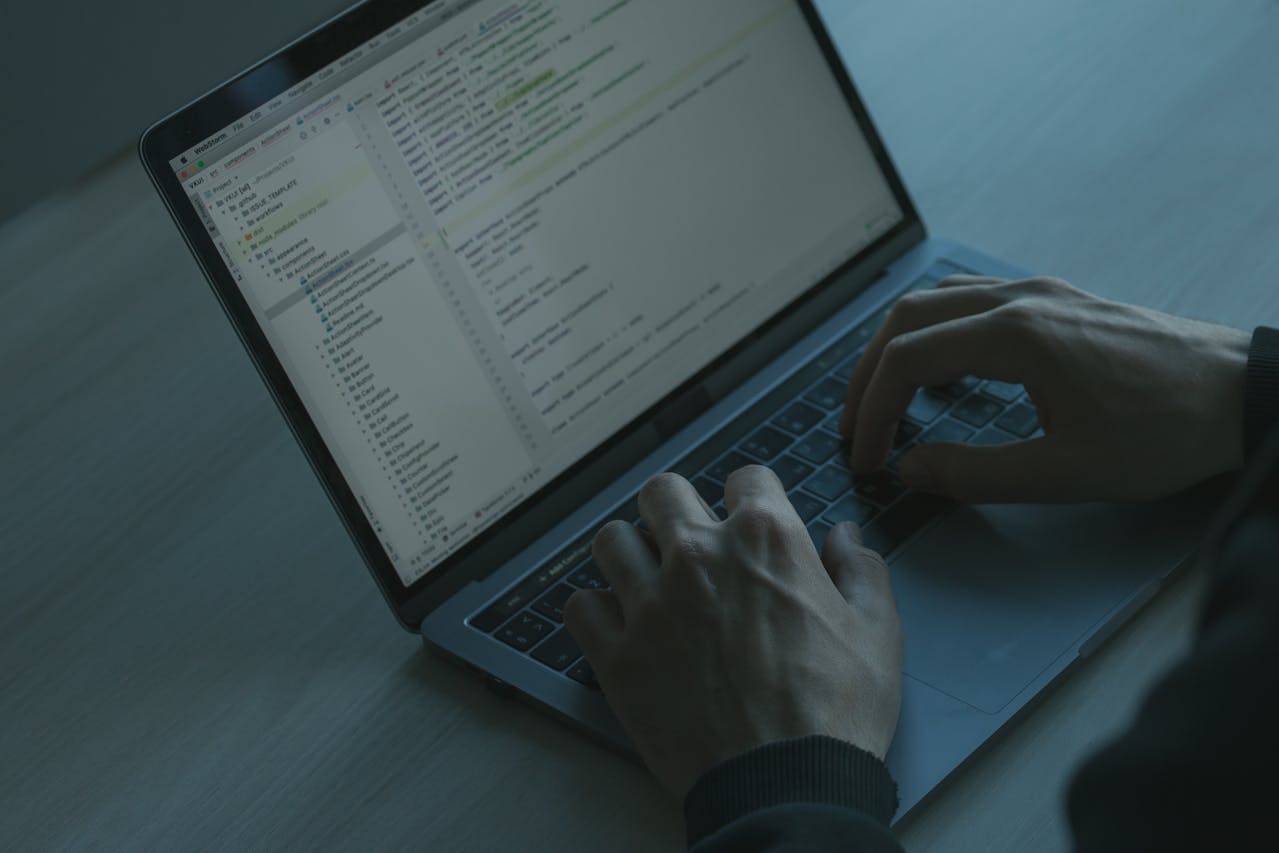
How to Find a Drupal Development Company?

Examples of Websites Built with Drupal
.jpg)
How to Choose a CMS?
