
Tips to consider when implementing projects with Appcelerator
June 18, 2021
Table of contents
Quick Access
It has been a while since I implemented my first project using Appcelerator, a useful tool for developing native applications on Android and IOS. Since then, I have read many articles on the use of this tool, its strengths, weaknesses, best practices, bad practices, why, how, and when ... but it was very little what I found from experiences from other programmers at the time to implement a project with Appcelerator. This blog is dedicated in describing tips, based on my experience with this tool that should be considered when deciding to use it to develop mobile applications.
Read the documentation carefully
Once you have decided to use *Appcelerator*, the first thing you should do is register yourself; fortunately we have access to very good and official documentation, which you can find here http://docs.appcelerator.com/platform/latest/#!/guide/Quick_Start The Titanium API has everything you need to know about its components. It has examples and interaction guides with Alloy. As a last resource, if the API is not enough, always remember that Google is your friend and websites such as Stackoverflow will have the answers to the questions you may have (https://stackoverflow.com/tags/appcelerator)
Follow good coding practices in Javascript
There is no need to be an expert in Javascript to program Titanium cross-platform applications, however, it is very important to follow coding standards, remember that it is very likely that other programmers will review and implement components that you created. Follow this link as to acknowledge Javascript standards in Titanium.
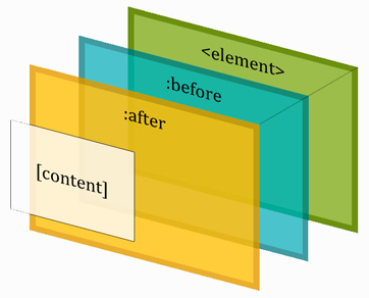
The Appcelerator platform is not free, but Titanium and Alloy are open projects
This is very important, the platform is not free, but allows you to use their products to develop your projects and when releasing an application you must first obtain a license. This company is committed to the free development, which is why the give support to their proyects Titanium and Alloy, which can be found in Github.
Using Widgets and modules that have good documentation
In http://gitt.io you will be able to find a wide variety of modules and widgets which where developed by developers within the community, however, you must be careful because not all have the appropiate documentation which makes its implementation and use much more difficult.
Reuse your custom components
When using Titanium is inevitable to have to make custom components as lists cards, popups, selectors, etc. Try to make exportable components using the MVC model.
Titanium helps you build mobile applications platform
- If the design view for Android is very different from IOS, you must create folders for each platform and therefor keep separated the views. Use sentences such as *if (OS_ANDROID)* and *if (OS_IOS)* as to keep the code separated and which will be executed in each platform. - Starting a project only for one platform and then pass it to the other. That is a BIG mistake, you will lose a lot more time if you choose to develop that way.
Appcelerator Studio is an IDE based on Eclipse, but is very slow
I like to use Sublime Text 3 to program applications in Titanium, as it has very good plugins that help write the code and to debug the project, and is much faster than Appcelerator Studio. Also, if you complement it with the CLI Appcelerator, you will be able to save a lot more time. TIP: The **LiveView** tool is available with the option *--liveView* from the *appc run* command. It helps to change the code while executing it, without recompiling the project.
We recommend you on video
Related Blogs

Why is mobile development so special?

Red Hat Enterprise Linux 9: Container Innovation for Development and Production

Mobile App Developers Near Me

Roles of a Mobile App Developer

What are the essential elements of Mobile Development?
