
Best Alternatives for Java Runtime Environments
August 30, 2022
Table of contents
Quick Access

Java is one of the most popular programming languages since its incursion into the market. Millions of web pages that we know today were built using this functional and dynamic language. In this blog, we'll take a look at the best alternatives for runtime environments.
What is a Java runtime environment? On the AWS page they define it as follows “Java Runtime Environment (JRE) is software that Java programs require to run correctly. Java is a computing language that powers many current web and mobile applications. The JRE is the underlying technology that communicates between the Java program and the operating system. It acts as a translator and facilitator, providing all the resources so that once you write Java software, it will run on any operating system without additional modification.”
Alternatives for the Java Runtime Environment
If you do not have access to the Java Runtime Environment, here are some alternatives you can take:
JavaExe
JavaExe allows the developer to run their Java applications as if it were from a browser. To do this, you need to copy the program to the registry (the first folder you open) of your Java application and give it the exact same name as your main executable Jar file (this will show up in the "type" menu). This will allow you to run the application as an .exe file.
Jarfix
Jarfix is a simple and useful program that is free and easy to download and install. The software helps to recover the association of the .jar with the Java Runtime Environment. Requires a Windows based operating system to run.
Eclipse
It is an application that will allow you to create Java applications from scratch. It was developed by IBM and is one of the most popular options among Java developers when choosing a runtime environment for their projects.

BlueJ
Among the simple integrated development environments for Java, BlueJ is a popular and functional one for developers of this programming language. It is easy to use and quite efficient for Java. Being free and knowing the advantages that we mentioned above, it is one of the most recommended for students and people who are just starting to work with Java.
JavaLauncher
Java Launcher is a tool that allows the Java developer to run JavaScript applications and applets just by clicking their class files, the function will be detected and the correct classpath will be set automatically.
What is Java used for?
Being a multiplatform programming language, Java has been given several uses, among these the following stand out:
- It is used to develop Android applications.
- It is one of the most popular for creating business software.
- There is a wide range of mobile Java applications on the market
- Scientific computing applications
- Use for Big Data analysis
- Java programming of hardware devices
- It is used for server-side technologies like Apache, JBoss, GlassFish, etc.
At Rootstack we have a team of Java developers who have been able to offer solutions to the technological problems presented by our clients. You can be part of this team. If you have sufficient knowledge of Java and feel ready to start a professional career in the world of programming, do not hesitate to contact us.
We recommend you on video
Related Blogs

How to use data science to improve a company's results?

Machine Learning in Human Resources
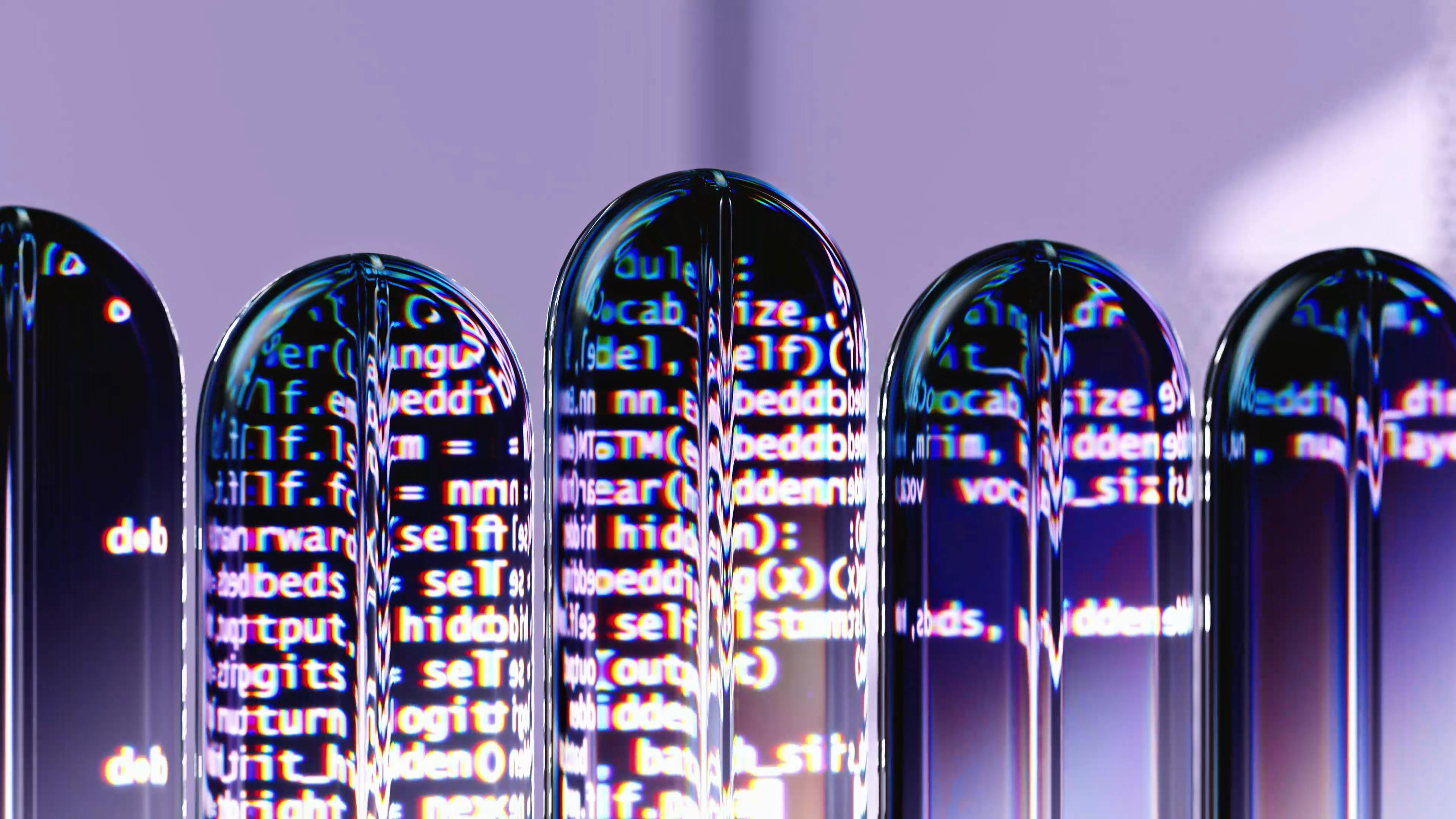
Machine Learning Features
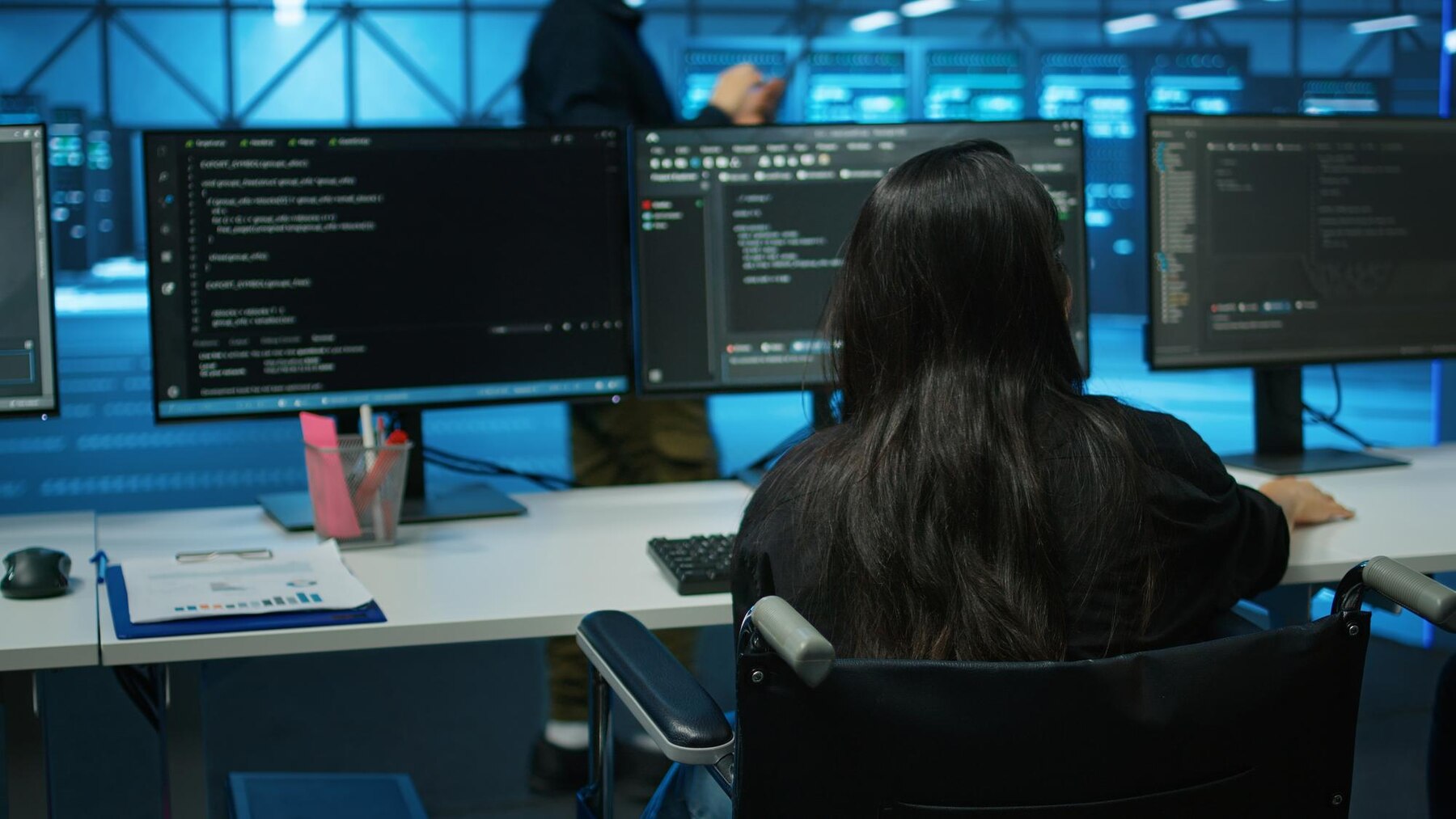
Data Science vs Data Analytics

