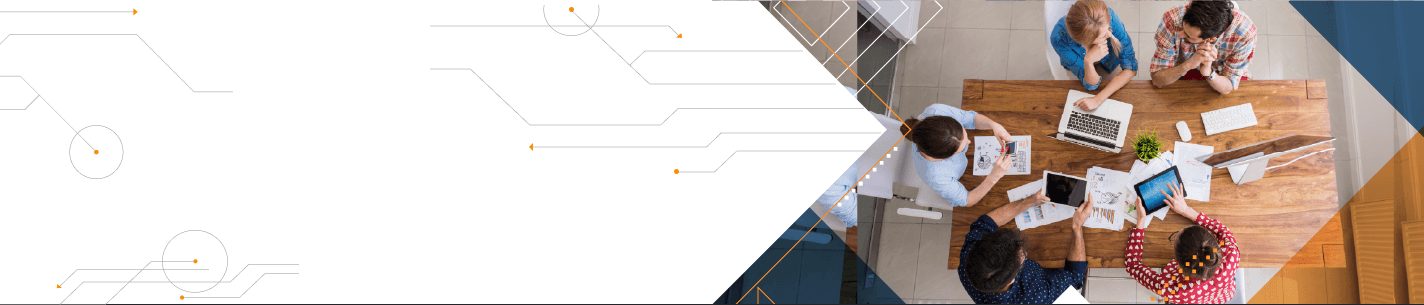
Everything you need to know about JIRA Confluence
Table of contents
Confluence is a tool that can be integrated to work in conjunction with JIRA and is used to help work teams collaborate with each other and share their knowledge efficiently.
Think of Confluence as a large database formed by knowledge and valuable information in which all your work team can not only access, but actively participate in it.
This tool is useful for users to create pages or blogs in which everyone can comment or edit to contribute and share the relevant information.

Confluence functions
In general, with Confluence you can do things like specify the requirements of a project, assign tasks to specific users and manage calendars together (we'll talk about that later).
More specifically, these are the basic functions of confluence:
Edit and create meetings, notes, projects, plans, requirements and more.
Different templates predetermined and ready to use.
Accelerate the feedback process by allowing comments on the created pages.
Create workspaces for each specific team, department or project that you need to carry out.
Create and have access to blog content and discussions on the platform.
Confluence Questions
This part or module of the tool is basically a FAQ or Frequently Asked Questions, for the internal use of JIRA users.
The general configuration must be carried out by the Administrator, however, all collaborators or agents can access, create and answer questions.
Confluence calendars
Confluence is a tool that can be integrated into JIRA, and Calendars, in turn, is an add-on that can be installed in Confluence. Consider it as an extension to the functions that Confluence already fulfills.
Through this new function, your team can organize and maintain a fluid communication to carry out the tasks or tasks of the week.
The main idea of Team Calendars is to facilitate the visualization of the information necessary to carry out the tasks (and when they have to be executed), in such a way that all your team has access to this calendar with valuable information.
Team Calendars allows you to view your appointments, tasks or projects in four different ways:
In the form of a list
Weekly
Monthly
In chronological order (Timeline)
JIRA Confluence is just the first type of Jira software extension, the second is a portfolio, which fulfills a completely different function. To read about portfolio, click here and continue with our blog.
We recommend you on video
Related blogs

Best Machine Learning and Data Science Software: Technical Guide 2026

Data Science and Machine Learning: Unlocking its benefits

Open banking vs. open finance: platforms, APIs, and use cases

Embedded Fintech: Payments, Investment, and APIs that drive growth

AI in Fintech: Use cases and practical applications of artificial intelligence in banking and finance
