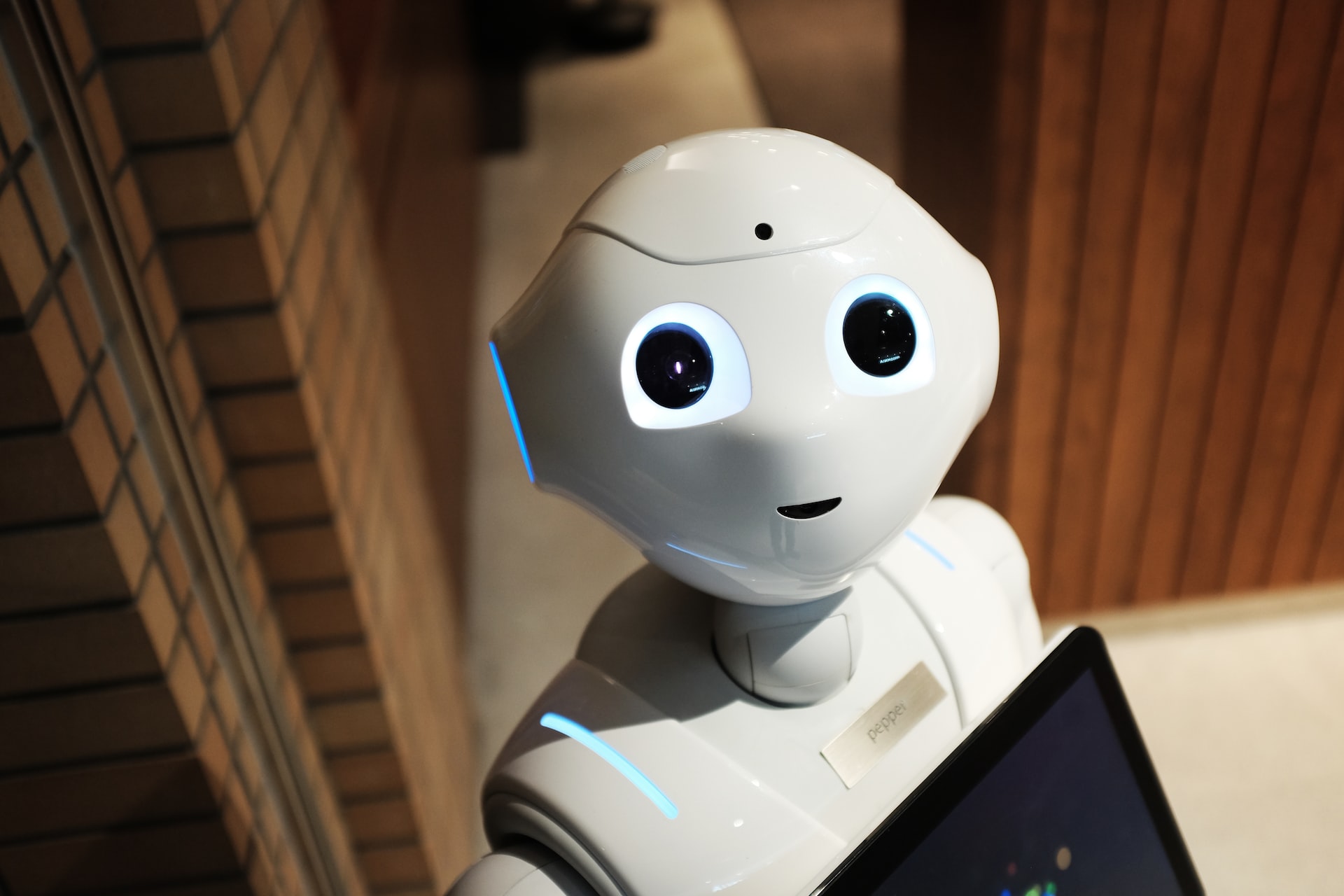Benefits of Upgrading Drupal 9 to Drupal 10 for Your Website
March 13, 2024
Table of contents
Quick Access

Drupal is one of the most versatile technologies when it comes to creating websites and portals that need constant content updating, as well as modules and components that allow it to have an innovative design. Several versions have already been released on the market, with 10 being the most recent, so many Drupal users are interested in migrating to it.
Drupal 10 "improves content modeling, block management, menu and taxonomies organization, permissions management and more", according to the information they have on their official portal. It is also compared to our experience with the tool.

Key features included in Drupal 10
You may not yet be completely convinced about migrating to this new version of Drupal, so here are the new features that can benefit your website:
- Claro administration theme (replacing Seven).
- Olivero's default theme (replacing Bartik).
- Introducing CKEditor 5 with a better, more modern authoring and editing experience (replacing CKEditor 4).
- Modern JavaScript components to replace some jQuery usages.
- Theme Starterkit tools for creating custom themes.
Symfony 6 under the hood (which replaces Symfony 4) and PHP 8.1 are required to keep the system secure.
How to migrate from Drupal 9 to Drupal 10
Migrating from one version of Drupal to another may seem like an intimidating task, even for a person with basic programming and development knowledge, but by following a few basic steps it can be done without problems.
Whether the migration is performed by the company's internal IT team, or an external development agency like Rootstack, these are the steps to follow:
- Update your modules and themes: Make sure your Drupal 9 site is up to date with the latest security patches and bug fixes.
Plan the migration process: Evaluate the complexity of your site and available resources. Create a schedule and list of tasks that need to be completed. - Back up your site: Before beginning the migration process, create a complete backup of your Drupal 9 site, including the database, files, and settings.
- Check compatibility: Make sure all your custom modules, themes, and contribution modules are compatible with Drupal 10. If not, consider upgrading or looking for alternatives.
- Upgrade Drupal Core: Once you are sure of your site's compatibility, upgrade Drupal Core from version 9 to 10. You can use the "Composer create-project" command to download the latest version of Drupal.
- Update dependencies – Update all dependencies, such as PHP and database software, to ensure they are compatible with Drupal 10.
- Migrate the database: Use the Drupal Migrate API module to migrate your content, settings, and other data from Drupal 9 to Drupal 10. You may need to create custom migration scripts for specific content types or fields.
- Update custom modules and themes: Update your custom modules and themes to ensure they work with Drupal 10. If necessary, refactor your code to align with Drupal 10 API changes.
- Test the site: Thoroughly test your migrated site to ensure everything is working as expected. Check for broken links, missing content, and other issues.
- Launch the new site: Once you are satisfied with your test results, launch the Drupal 10 site. Update your DNS settings, if necessary, and inform your users about the migration.
- Monitor and troubleshoot: After launch, continue to monitor the site for any issues that may arise. Fix them promptly to ensure a smooth transition to Drupal 10.

Benefits of a migration to Drupal 10
Upgrading your website from Drupal 9 to Drupal 10 provides numerous benefits, including improved security, improved performance, access to new features, better compatibility, and future-proofing your site.
- Enhanced Security: Drupal 10 will come with the latest security patches and improvements, ensuring your website is protected against known vulnerabilities.
- Improved performance: Drupal 10 may include performance optimizations leading to faster page load times and a better user experience.
- Updated features and functionality: The update will provide access to new features and improvements to existing modules, improving your website functionality and user engagement.
- Better Compatibility: By updating, you ensure that your site is compatible with the latest versions of PHP and other dependencies, which can prevent potential issues and improve overall stability.
- Future-proof your site: Updating to the latest version ensures that your site is up-to-date and ready for future versions of Drupal, making it easier to maintain and adapt to new technologies.
- Simplified maintenance: With the upgrade, you'll have access to up-to-date documentation, support, and community resources, making it easier to maintain and manage your site.
- Improved Accessibility: Drupal 10 can introduce improvements to accessibility standards, making your website more inclusive and easier to use for people with disabilities.
- Greater Developer Productivity: Drupal 10 can offer improved developer tools and streamlined workflows, making it easier and more efficient for developers to work on your site.
- Better Scalability: Upgrading can help your website handle increased traffic and user demands more effectively, ensuring it can grow with your business needs.
- Prepare for future innovations: Upgrading to Drupal 10 positions your website to take advantage of emerging technologies and trends, ensuring you remain competitive in the digital landscape.
In conclusion, a migration to Drupal 10 can greatly benefit any website, especially a business that needs security and content updates quickly. Trust the experts, like Rootstack, to help you with this step.
We recommend you on video
Related Blogs
Vue.js or React for frontend development?


How to integrate UiPath RPA with a database

Magento Development Services for the Healthcare Industry
Best Practices for Hiring a Drupal Developer