
What is Salesforce Workbench and the benefits of this tool
February 24, 2023
Table of contents
Quick Access

Modern and functional companies use CRM software to unify work teams and manage all the information, in addition to being able to collect valuable information from contacts, company clients and potential clients. Salesforce is one of the most widely used CRM platforms by experts today.
It can be defined as a modern platform that allows the user to manage relationships with customers and potential customers in an agile and secure way. It makes the job easier for the marketing, sales and sales departments by consolidating all customer information in one place and thus facilitating access to it.
On their official website they explain that Salesforce is a 360 software, because it has a complete set of products and unites the sales, service, marketing, commerce and IT teams of any company that uses it.
One of these products that they mention is the Workbench, a tool that we will talk about in this blog, explaining its use and the advantages it offers to companies and work teams that decide to implement it in their projects.
What is Salesforce Workbench?
Salesforce has several tools that you can integrate with to extend its functionality and do a better job of collecting and organizing data and information, Workbench being one of them. It is a web-based tool used for a developer to interact with Salesforce and work insert, update, upsert, delete, and export data.
The Workbench supports the Undelete Program, Deploy, Retrieve, Rest Explorer, and Apex Execute actions. The tool is built with JavaScript and PHP, supporting over five million records for data manipulation.
Among the most common uses for Salesforce Workbench are:
- Updates, creations and massive deletion of records in a company's databases.
- Perform SOQL and SOSL.
- Deploy updates and debug them if required.
Benefits of Using Salesforce Workbench
A tool like Salesforce Workbench offers multiple benefits due to its varied features. Let's see the most important:
- The Workbench keeps the current user session active, so whoever is using it doesn't have to log in to Salesforce again and waste time on that step.
- It allows you to work with any standard or custom object, this differentiates Workbench from the data import wizard integrated with Salesforce, the latter does not allow you to update opportunities en masse.
- Force a user's Salesforce password reset on their behalf.
- It is free, quite fast and very easy to use.
Salesforce Workbench and its Smart Lookup
One of the most popular features of Workbench is its Smart lookup. This is used for insert, update, and delete and is not required, thus helping to automatically provide the standard ID lookup field value with Salesforce IDs.
An example of this could be: if you have a CSV file for an object that we will call "Case" and you want to update the existing records with several case owners, as usual practice, for example, you would extract existing case records, including the field of case owner, and then the “Case Owner” field is updated with the new users as required. With Workbench, update Case Owners information directly when the API does so by searching for Case Owner IDs using the smart search feature.
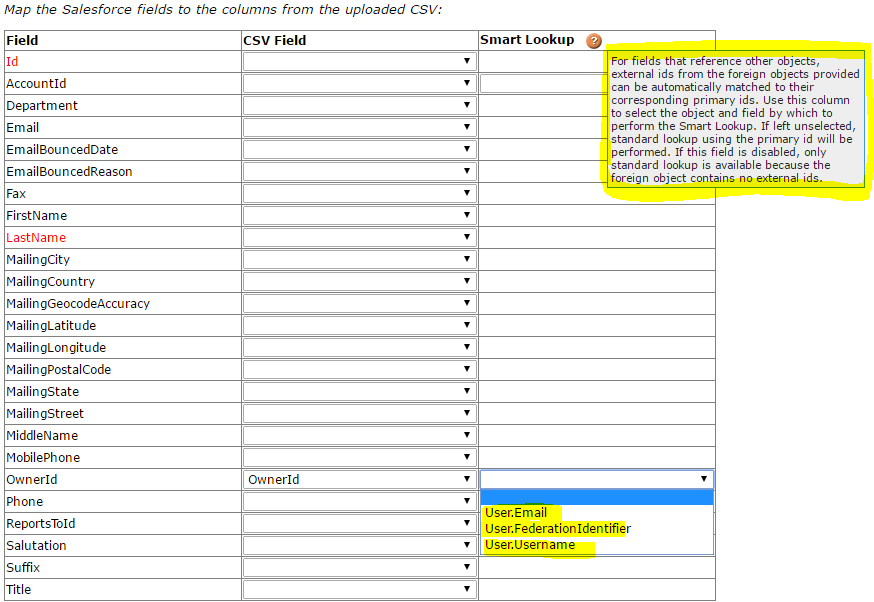
Advantages of working with Salesforce Workbench
Other advantages of working with Worbench within your Salesforce project are:
- It makes it easy to read a table in the browser due to the simplified result information.
- Allows you to create a SOQL query quickly.
- Build SOSL functions
- With Workbench, the Purge option permanently removes items from the recycle bin; Use a unique 15-digit ID
- Easy to use and saves settings throughout the session, making Salesforce Workbench friendly to non-technical people.
It is clear that Salesforce Workbench is a very useful tool for developers and administrators of this CRM platform. Multiple activities can be performed that are not present in other similar APIs.
At Rootstack, we have worked on several projects with Salesforce, helping international companies adapt their CRM solutions to this multifunctional platform, thus improving internal productivity and generating more customers and profits. Do not hesitate to contact us so that we can start working together.
We recommend you on video
Related Blogs

Using Akismet in Drupal 10: Protect Your Forms from Spam

How to Create a Simple Drupal Webform?
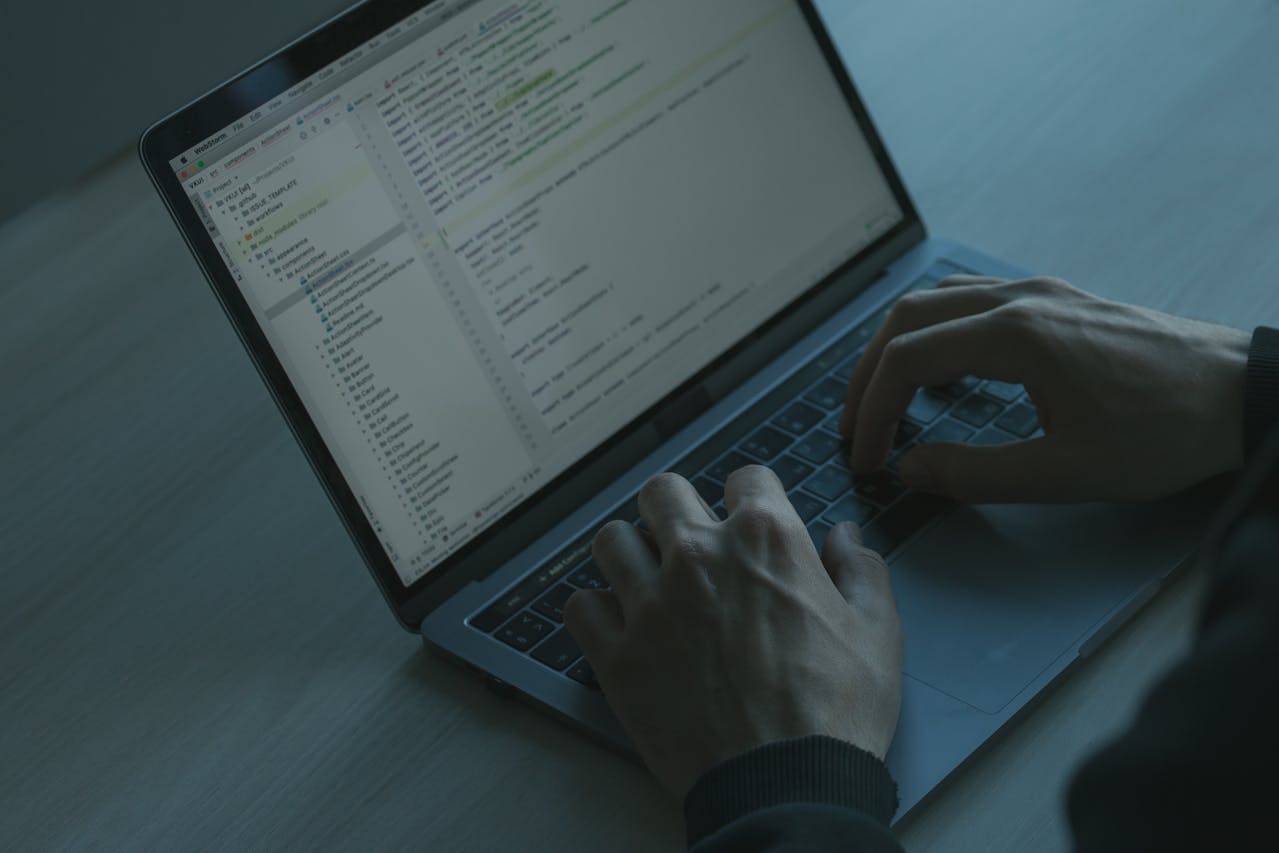
How to Find a Drupal Development Company?

Examples of Websites Built with Drupal
.jpg)
How to Choose a CMS?

