How to implement Antimalware on servers and benefits for a business project
October 16, 2023
Table of contents
Quick Access

When servers are being installed in a company to support its software or web pages, one of the main aspects to take into account is data security and avoiding any leak or hacking, which is why it is recommended to implement anti-malware.
“Antimalware is a type of software program created to protect information technology (IT) systems and individual computers from malicious software or malware. Anti-malware programs scan a computer system to prevent, detect and eliminate malware” is how this technology is defined at Techarget.
How to implement antimalware on servers?
Implementing anti-malware protection on servers is a critical step in maintaining the security of your server infrastructure. We are going to explain step by step how you can make a successful implementation and thus keep all the company's data under protection.
Choose the right antimalware solution
Do your research and select a reliable anti-malware solution that is suitable for server environments. Look for features like real-time scanning, automatic updates, and centralized management.
Server Compatibility
Make sure your chosen anti-malware software is compatible with your server's operating system and version. Different solutions may have different requirements.
Installation and configuration
Install anti-malware software on your servers following the vendor's instructions. Configure the software to perform periodic scans of files and directories and configure real-time protection to monitor incoming and outgoing data.

Regular updates
Keep your antimalware software up to date by enabling automatic updates. New malware threats emerge regularly, so having the latest software definitions and patches is essential.
Centralized Management
Consider using a centralized management console if you have multiple servers. This allows you to monitor and manage anti-malware software on all servers from a single location.
Scheduled Scans
Schedule regular scans of your server's file system to look for malware. These scans can be performed during periods of low server activity to minimize the impact on performance and ensure that there are no errors or risks that put data at risk.
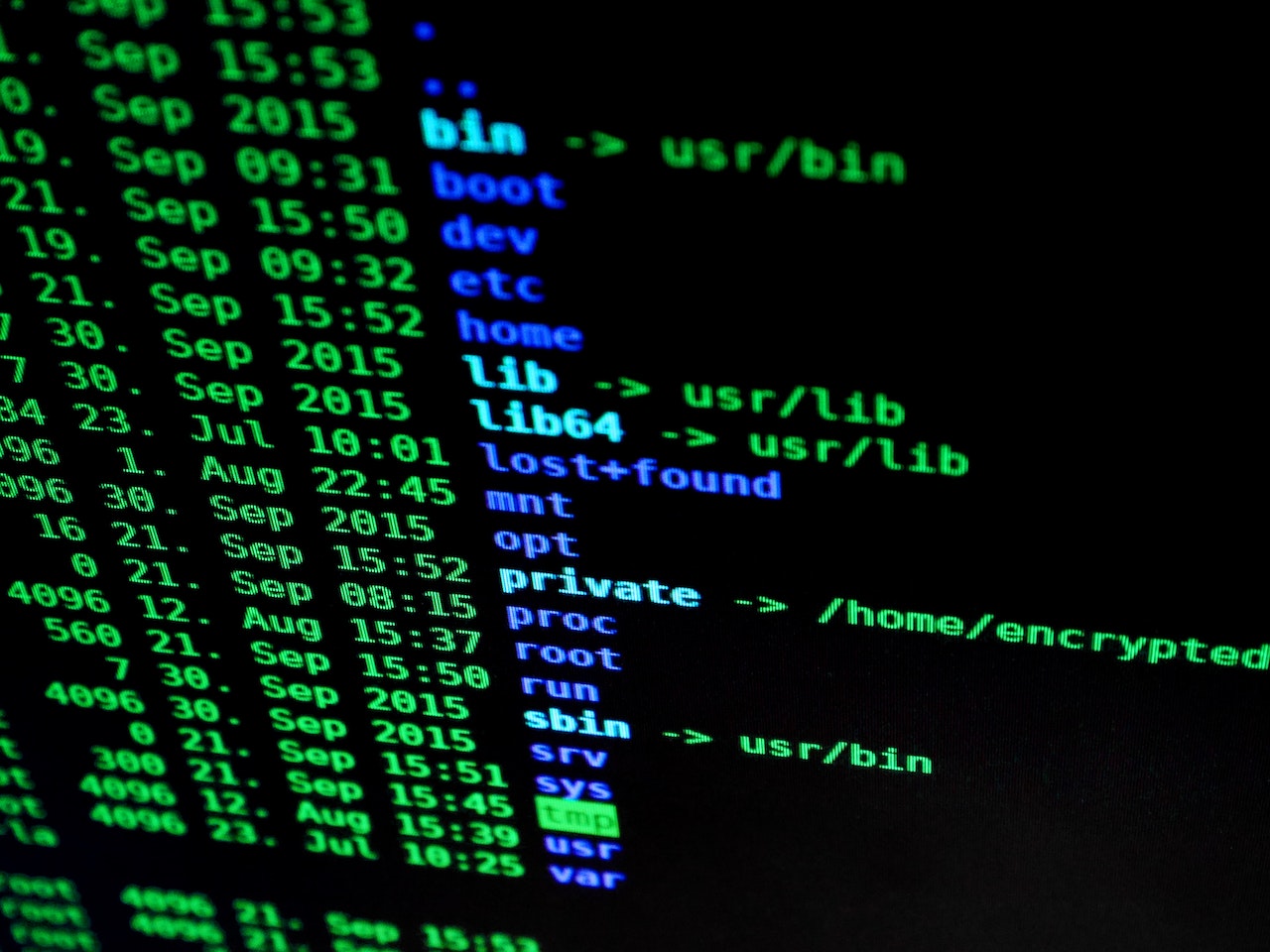
Quarantine and removal
Configure the software to automatically quarantine or remove any detected malware. Ensure the quarantine area is secure and monitored periodically.
Exclusions
Configure the software to exclude trusted files, folders, or processes from scanning. This can help prevent false positives and performance issues.
Logs and alerts
Set up logging and alert mechanisms to track and notify you of any malware detections or unusual activities. Periodically review these logs for any signs of compromise.

User Education
Educate your server administrators and users about the importance of safe computing practices, such as not downloading files from untrusted sources and being careful with email attachments.
Backup and recovery
Maintain regular backups of your server data. In the event of a malware infection, having up-to-date backups can help you quickly recover your system without paying a ransom or losing critical data.
Patch management
Keep your server operating system and software up to date with the latest security patches. Vulnerabilities in unpatched software can be exploited by malware.
Security politics
Develop and enforce security policies that outline best practices for server security. Please periodically review and update these policies as necessary.
Incident response plan
Develop an incident response plan that outlines the steps to take in the event of a malware infection. Make sure your team knows how to respond effectively to mitigate the impact of an attack.
Periodic audits and tests
Regularly audit and test your anti-malware solution and overall server security to ensure it remains effective and up-to-date.
Remember that no anti-malware solution is 100% foolproof, so a layered security approach that includes firewalls, intrusion detection systems, and good security practices is essential to minimize the risk of malware infections on your servers.
At Rootstack we have a team specialized in cybersecurity solutions ready to provide their services in the implementation of antimalware. We invite you to read our other blogs on the subject and also contact one of our advisors for a conversation where the needs of your project are detailed and we can give you a personalized solution.
We recommend you on video
Related Blogs

What programming language is used for API development?

ERP Software: Benefits for the banking industry
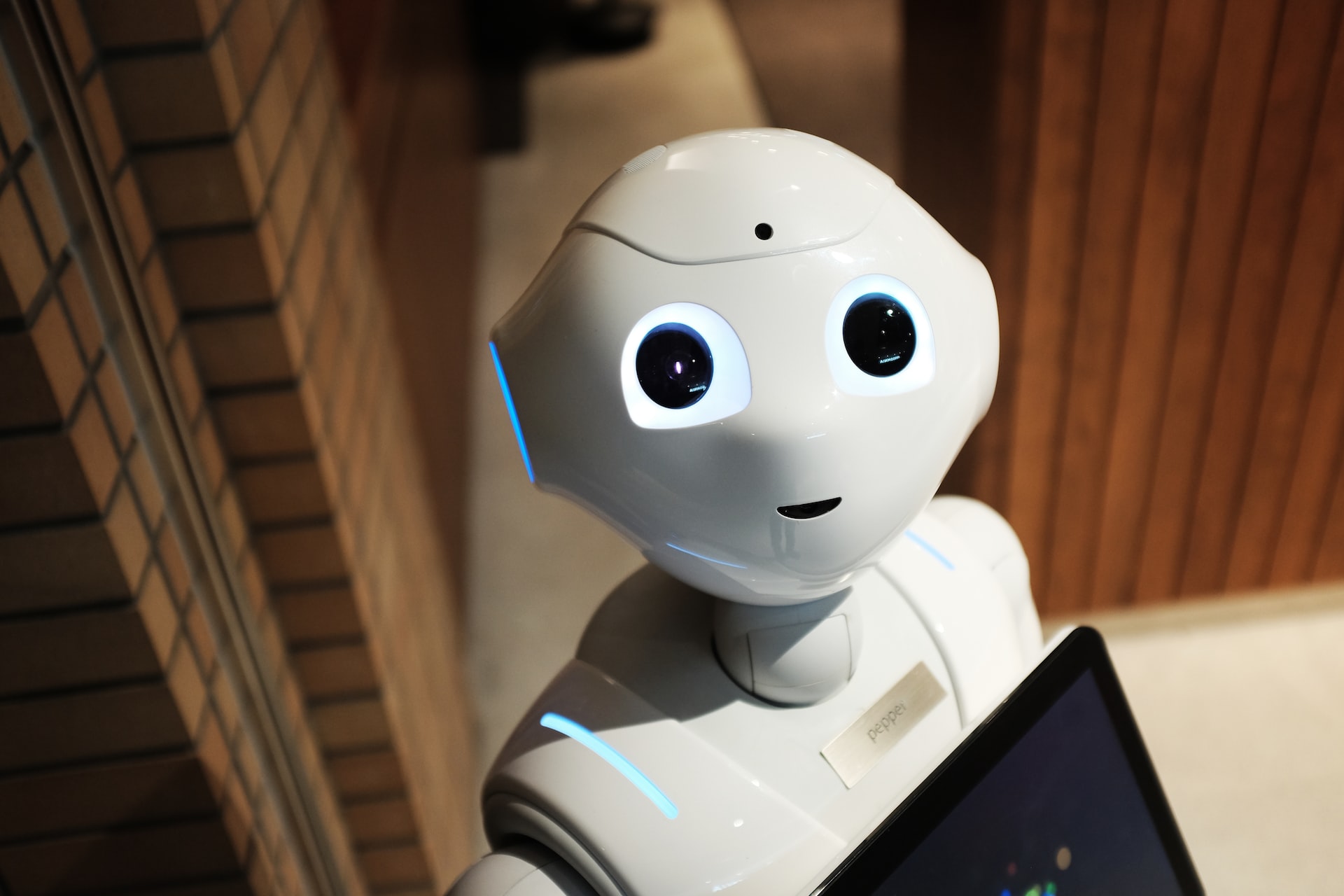
Best Practices for Hiring an RPA Developer

BPM solutions for the hotel industry


